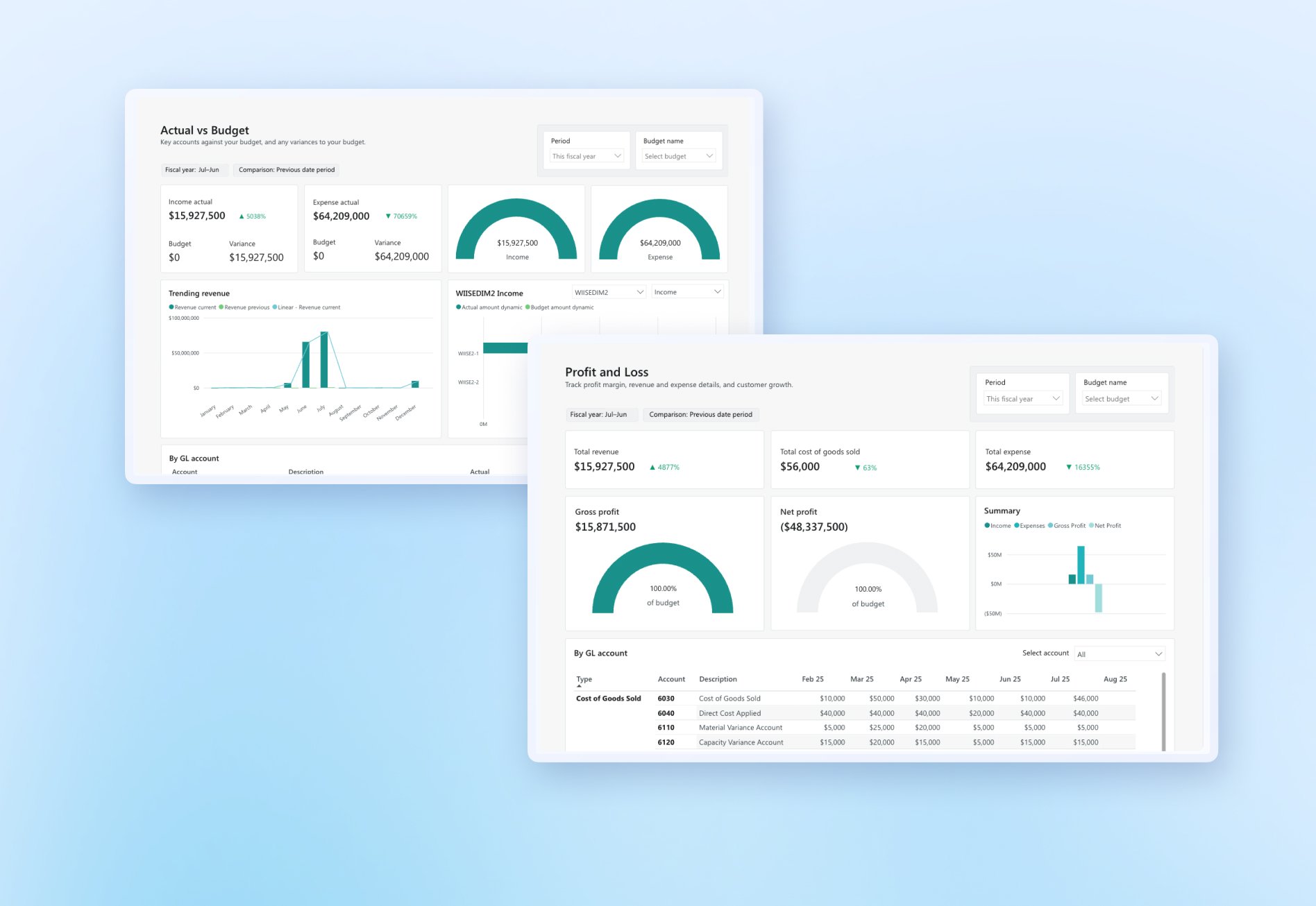As with lots of businesses at the moment, remote working has become our new norm. But as we move away from physical interaction and into the world of virtual catch-ups, it's more important than ever that we maintain a sense of connection. Access to the right tools plays a vital part in helping our team at Wiise stay both connected and productive. One of these tools is Microsoft Teams, which we use to keep in touch and collaborate — it's almost as good as having our colleagues in the same room. Here are the 5 things we love about Teams that help us do the best job we can, even from our own homes.
No desk companion? Just chat.
Chat is an essential part of remote work. We use it daily to enjoy catching up, quickly get a colleague’s opinion, plan for the day ahead or discuss important issues such as what snacks we’re eating.
We’ve set up team-based chat groups. And we use one on one messages regularly to resolve issues, fast. And whether we’re at our desk, the couch, or on our morning walk, we never miss out on the conversation. Just like text, chat can be fun. There’s heaps of emojis, cool gifs and stickers to play with, just in case you’re stuck for words.
Meetings from home? Yes, we can!
The Meetings feature has been vital in keeping our business going. Our daily all-hands and various daily team huddles are still on the work from home agenda, and we’d be lost without them. Staying in touch daily during these turbulent times has been grounding for the whole team. And it helps us stick to our deadlines and manage priorities easily. Whether it’s just a couple of us, or the entire team, from multiple locations across Australia, we use Teams to meet in one place.
If we’re ever in a group chat that starts to get too big for messaging, we can jump into a video conference at the touch of a button. A couple of little extras we also like are the ability to set a fun background for your video. And of course, the ability to mute your mic and the children home-schooling in the background. Not for real, unfortunately.
But it’s not all work work work. This new way of life can be tough and isolating at times. So we’ve locked in a Friday afternoon, work-free team catch up to lift the mood, share some personal stories and listen to our resident DJ’s smooth tunes.
Call from anywhere. No hassle.
‘Who just joined?’... ‘Is Steve here?’... ‘Sorry, I got disconnected’... Admittedly at the start, we were probably all that conference call team! But using Teams calling, with built-in audio and video, has really taken the stress out of our conference calls.
We can see our contacts at a glance. And rather than spending more time setting a call up than actually getting down to business; we’re able to appreciate simple, hassle-free calling from wherever we are with one click.
Easy access to shared files for instant collaboration
Searching for team documents used to be hard in the office. But fortunately, we’ve been able to leave any file search frustrations behind.
Using our Teams groups, we can access, share and edit Word docs, PowerPoint, and Excel files in real-time, from one place. Which means we always have access to the most up to date version of our documents. There’s plenty of file storage for our presentations. And best of all, we’ll always know where to find them.
Our groups also have access to a shared wiki and scrum area, so we can stay on top of our tasks and plan effectively.
And sharing files and collaborating outside of the business is easy and secure too. So even though we can’t be in the office or see our customers and partners face to face, we can still connect with them, share proposals and carry out business as usual.
Keeping tabs on each other, in a good way
The calendar in Teams works the same way as in Microsoft Outlook. So we use it to schedule our Teams meetings and calls, and use the scheduling assistant to check everyone’s availability.
Teams has over 140 business apps, like Adobe and Trello — we use the Shifts app to keep the rest of the team updated about when we’re on leave or out of the office, to make it easier to work together.
Teamwork made easy
If you’re interested in an online hub for your people to interact, connect, communicate and collaborate and make remote work easy, Microsoft Teams might be right for you.