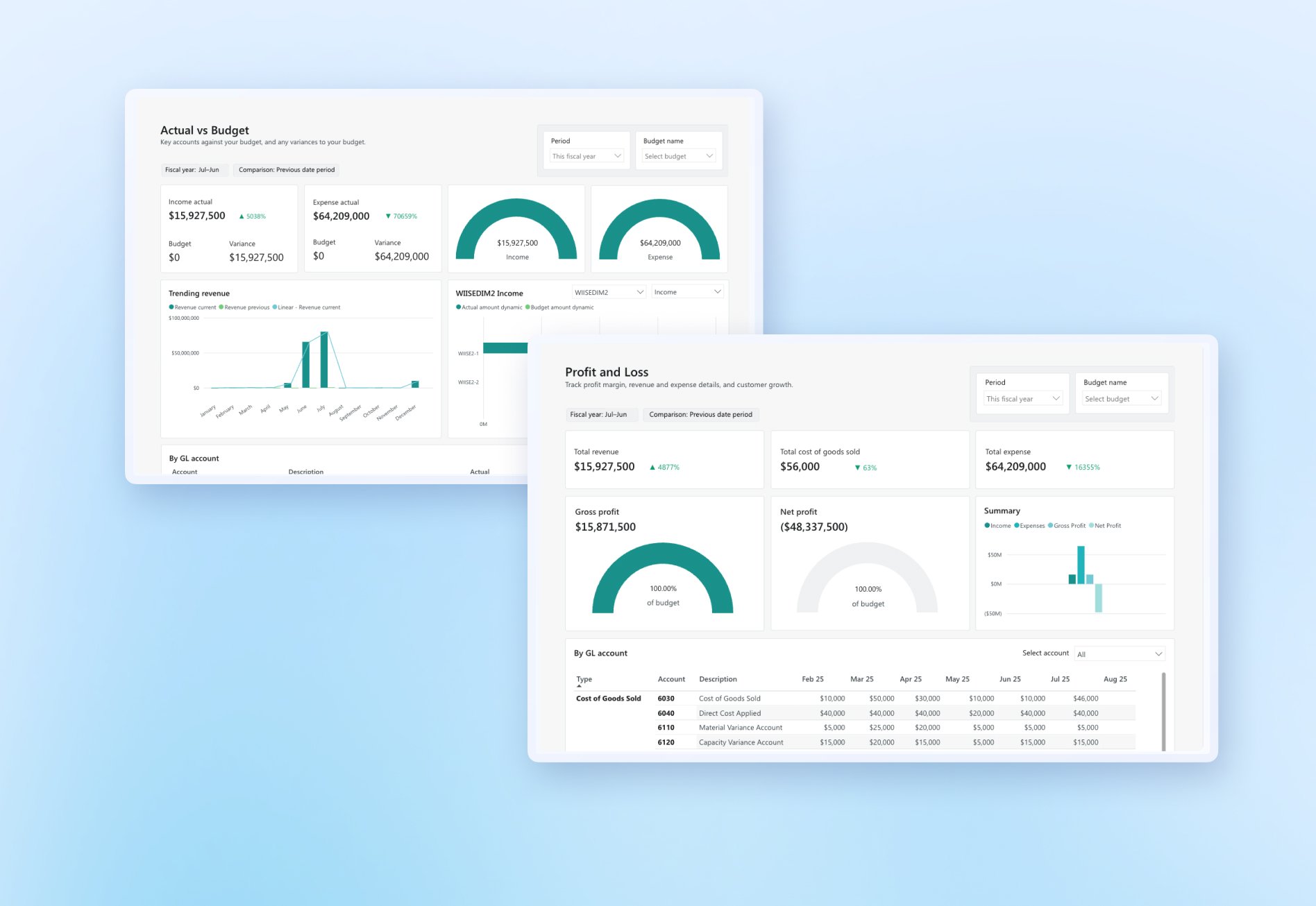After months of research, planning, process-mapping, meetings, training, workshopping and testing (phew!) it’s crunch time.
Whether your ERP implementation has been three months or more than a year in the making, go-live is undoubtedly the most stressful part of the project. It’s also the point at which any issues that have previously been missed are most likely to emerge.
As always, planning and preparation will help you to catch problems before they escalate into showstoppers.
In this post, we’ll answer the following questions:
- Are you ready to go live?
- How should you go-live?
- Common go-live issues – and how to tackle them
- What to expect during go-live
1. Are you ready to go live?
This seems like it should be an easy one to answer – but rushing go-live is a common mistake, especially if your project is running behind schedule.
The decision to go-live shouldn’t be taken lightly and should be a joint decision between you and your ERP implementation partner. Wiise also has a dedicated customer success team, who will regularly check in on your project, at key stages, to provide implementation advice.
In our ERP Implementation guide, we cover all the steps that should happen before and after go-live – namely, selecting your master data, ERP configuration, user training and user acceptance testing. If all of these steps have been fully completed, with adequate time to review and address any issues raised during training and testing, then you should be ready to plan your system go-live.
To make sure you’ve covered all the final steps, download this free go-live checklist.
2. How should you go-live?
With adequate planning, the chances of any major issues during go-live are minimal; for context, 83% of ERP implementations achieve expected ROI within 12 months after go-live. Even so, how you choose to launch your new ERP system can help to reduce associated risks. The two main go-live approaches are big bang and phased.
The big bang ERP launch
As the name suggests, the big bang approach involves one big system launch. While it could pose risks – since problems often aren’t apparent until immediately after launch – it also offers a lot of benefits. A big bang go-live enables your organisation to make a clean switch to a new system, usually in a shorter project period, with fewer drawn-out costs and a faster return on investment.
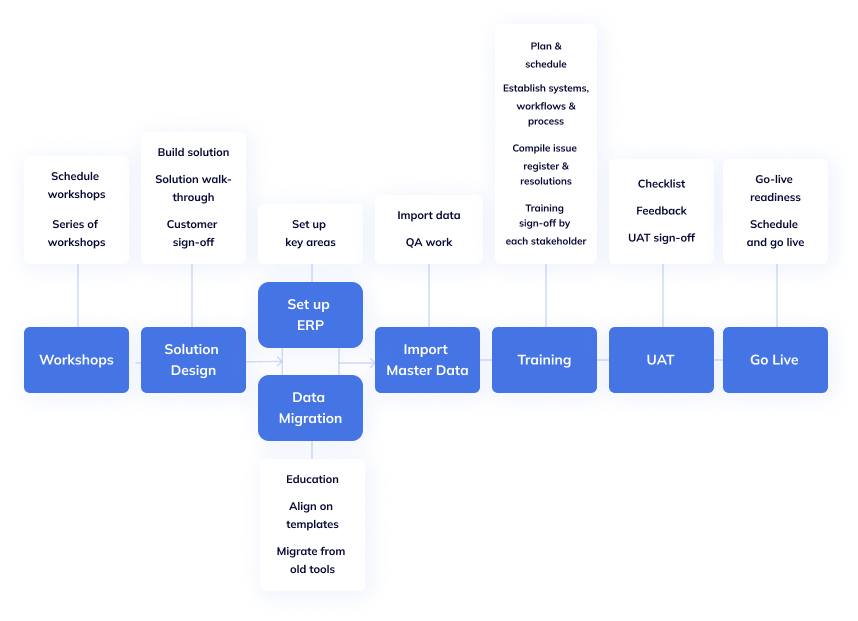
The phased ERP launch
A phased go-live approach is a series of smaller launches, over a longer period of time. What exactly is launched in each of these phases often depends on the size or nature of your organisation – for example, each phase could launch a new module or feature, or it could focus on launching a new business division or office location onto the new system.
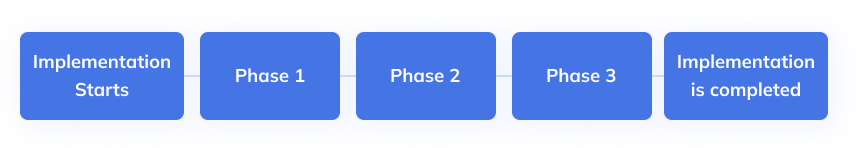
Big bang vs phased – which is best?
The main downside of a phased approach is that it requires a dual system period, where staff work between the old and new system while each phase is being rolled-out. While this does reduce risk, as individual issue can be addressed as and when it arises, it usually stretches out the implementation timeframe, meaning businesses have a longer wait before seeing the full benefits of the new ERP.
Generally, large enterprises tend to prefer a phased approach (a recent survey of enterprises with more than 6,500 employees showed that 79% opted for a phased roll out). For small, medium and growing businesses, that are able to adopt agile ways of working, the big bang approach can offer the most efficient go-live for your ERP implementation.
3. Top 10 most common go-live issues (and how to tackle them)
The first 48 hours after go-live are key and your implementation partner will provide critical support, helping you to navigate any issues during this time. Nevertheless, understanding some of the most common issues that occur during ERP go-live will help your team to feel more prepared for what to expect. Here are the top ten that crop up during this critical time – and how to handle them:
During go-live:
- The production systems don’t operate in the same way they did during user acceptance testing (UAT).
- Your reports don’t print.
- The sales invoice layout isn’t suitable (because it wasn’t checked).
- Your staff don’t have the right permissions to operate the systems they need.
- Your staff fall sick on the day of go-live.
After go-live:
- Any issues identified during go-live aren’t resolved quickly.
- Your staff discover new requirements to be added (potential scope creep).
- Some of the initial requirements haven’t been fully addressed or tested.
- Your staff lack training or have forgotten how to complete certain processes.
- Some or all of your staff decide to stay away after the first day (poor change management).
How to solve common go-live issues
Almost all of the problems that occur during and after go-live can be prevented with the following strategies:
1. Proper planning
Your ERP go-live is very much a ‘measure twice, cut once’ situation. Roughly 80-90% of your ERP implementation should be dedicated to mapping your processes and system requirements, testing, data management and change management. While the amount of preparation can feel slow and frustrating, your reward will be a swift and smooth ERP launch.
2. Bringing staff on the journey
f your staff feel intimidated, frustrated or confused by the new system changes, you’ll quickly run into problems – from staff struggling to work efficiently to flatly refusing to use it (we’ve seen this happen).
Prevent these issues from the outset with:
- Regular company-wide communication on the ERP project and its benefits for specific user groups (remember the ‘what’s in it for me?’ factor).
- Establishing ownership and accountability with key staff members.
- Getting staff to sign-off once they’ve completed system training.
- Plan holidays and leave to ensure most of your team is available during crucial testing and go-live periods.
- Set realistic goals and don’t put too much pressure on staff to adapt to change too quickly!
3. Check, check and check again
UAT outcomes, issues that need to be resolved, test systems vs UAT environments, user accounts, permissions and access – and whether your system set-up matches your agreed SoW requirements. Double-checking key milestones throughout the project will avoid any unpleasant surprises at go-live. (Also, making sure that you have more than one system ‘expert’ helps a lot!).
…and if things go badly wrong:
- Evaluate and prioritise what needs to be fixed first and work on a priority basis.
- Communicate with your staff and customers – let them know about the system changes that are happening, when can they expect any issues to be resolved and the benefits they’ll see once everything is running smoothly (the ‘what’s in it for me factor?’ again).
4. What to expect during go-live
How you structure your go-live will depend on the size of your organisation and any specific business requirements that shape your usual working day (such as non-standard operating hours) – but here are some suggestions to keep in mind.
The day before go-live
The weeks leading up to go-live should be focused on ironing out any training issues so that, by the day before go-live, the entire organisation is well prepared and ready for the new system. Setting order cut-off times and early order processing can help topre-empt any potential delivery delays and minimise the impact for your customers.
Many businesses plan for a shorter final day, to allow enough time for the final data transition and to ensure data is accurate as of the last trading. For inventory-based businesses, warehouse staff should run an accurate stocktake and sign-off on inventory quantities to be added as 'opening stock' into the new systems.
With training and system concerns already covered, this should leave your team plenty of time on the last day to confirm:
- Key project team members – such as the project lead, implementation partner rep, systems expert, warehouse managers and inventory controllers – are present and able to stay late to assist with any issues.
- The level of critical support/availability from your ERP implementation partner over the next few days.
The issue reporting process – ensuring staff understand how and where to flag problems (a simple shared Excel spreadsheet is usually adequate). - That all non-critical users have been removed from the old system, so they don't accidentally process transactions in the wrong system after go-live. (For critical staff, read-only access can be provided, if/when data needs to be checked).
The morning of go-live
This is officially the most important day of the implementation – so hope for the best but prepare for the worst. Ensure all your key project team members and implementation partner consultants are onsite early, before any other staff members, to check that everything is on order.
Today’s priority is to minimise any disruptions. It’s a good idea to get all your staff together before logging on – either in one big group or team huddles – to run through any final questions, motivate and get them excited about their first day using Wiise.
Run through these key reminders:
- Cheat sheets and training materials – how to access them and which sections will be most useful for their most common processes.
- System champions – who is their nearest go-to person for questions and clarification?
- Implementation partner contact – this is the person who will step in to assist with an escalations or showstoppers that can’t be dealt with by internal team members.
- Reporting issues – how to record issues and who is responsible for managing/checking the issues report.
- Customer communications – provide staff with a written explanation that they can share with customers if/when service and delivery schedules are impacted.
- Patience – a new system will take some getting used to, certain processes might take a little more time and there may be teething issues (but it will all be worth it!). Remind staff that they may need to stay slightly later than usual to catch-up.
The afternoon of go-live
Most issues that are likely to occur will have been identified within the first few hours of trading (some prominent issues, relating to emailing or printing will be immediately obvious). If any major issues or disruptions have occurred, it’s important to keep both staff and customers informed. Share an update on the changes that are taking place, how this could be impacting them, when any issues will be resolved – and a reminder of the benefits they’ll see once everything is running smoothly!
Even if no major issues have occurred, staff may become frustrated throughout the day, as tasks in the new system take a bit of getting used to or don’t work as smoothly as expected. How you manage this frustration is critical. (Ninety-one percent of employees are frustrated by their workplace technology – and 48% have said this has impacted their mental health).
Regular check-ins throughout the day will enable staff to air their frustrations, feel supported and have the opportunity to ask questions. Ensure your project team and partner consultants are clearly present and proactively asking how staff members are finding the new system.
At the end of the first day, revisit all the reported issues, whether they have been resolved. your plan for addressing any on-going issues for the next day – and any changes that may be required.
The day after go-live
The few days immediately after go-live will be a process of ironing out any niggling issues that are preventing staff from working effectively. Most often, this involves a process that has been changed in the new system that, for whatever reason, isn’t working as efficiently as planned. Some changes are minor, but others may require re-thinking a solution – and would be considered an addition (outside of the original scope).
In most cases, within a week of go-live, everything should be running smoothly and staff will already be feeling confident in your new ERP system. At this point, it’s worth rounding off your first successful week of trading with a small celebration, to reward your staff and project team for their patience and hard work.
Continuing to gather staff feedback, well after go-live is complete, will ensure your teams stay positive and feeling supported in the new system – as well as highlighting opportunities to continue to improve and add features to your ERP.
Going live?
It’s important to remember that, during an ERP implementation project, your people are equally as important as your technology. Managing a successful go-live means constant checking and re-checking of both your technology and processes, as well as your teams and how well supported they’re feeling throughout the transition. Engaging your workforce and constantly reminding everyone of your company goals will ensure your go-live marks a positive change for your entire organisation.
For more information about planning the move to a new ERP software, read our ERP Implementation 101 Guide: A Practical Guide to Managing the Move.
Planning to switch to a new ERP? Check out our other related blog posts, including:
• Moving to ERP? Here's what you need to know
• Setting up for Success: 50 Key Capabilities for your ERP Requirements
• Finding The One: 6 Red Flags & Must-Haves in an ERP Services Provider
Ready to learn more?
Book a demo call with one of our friendly team members.