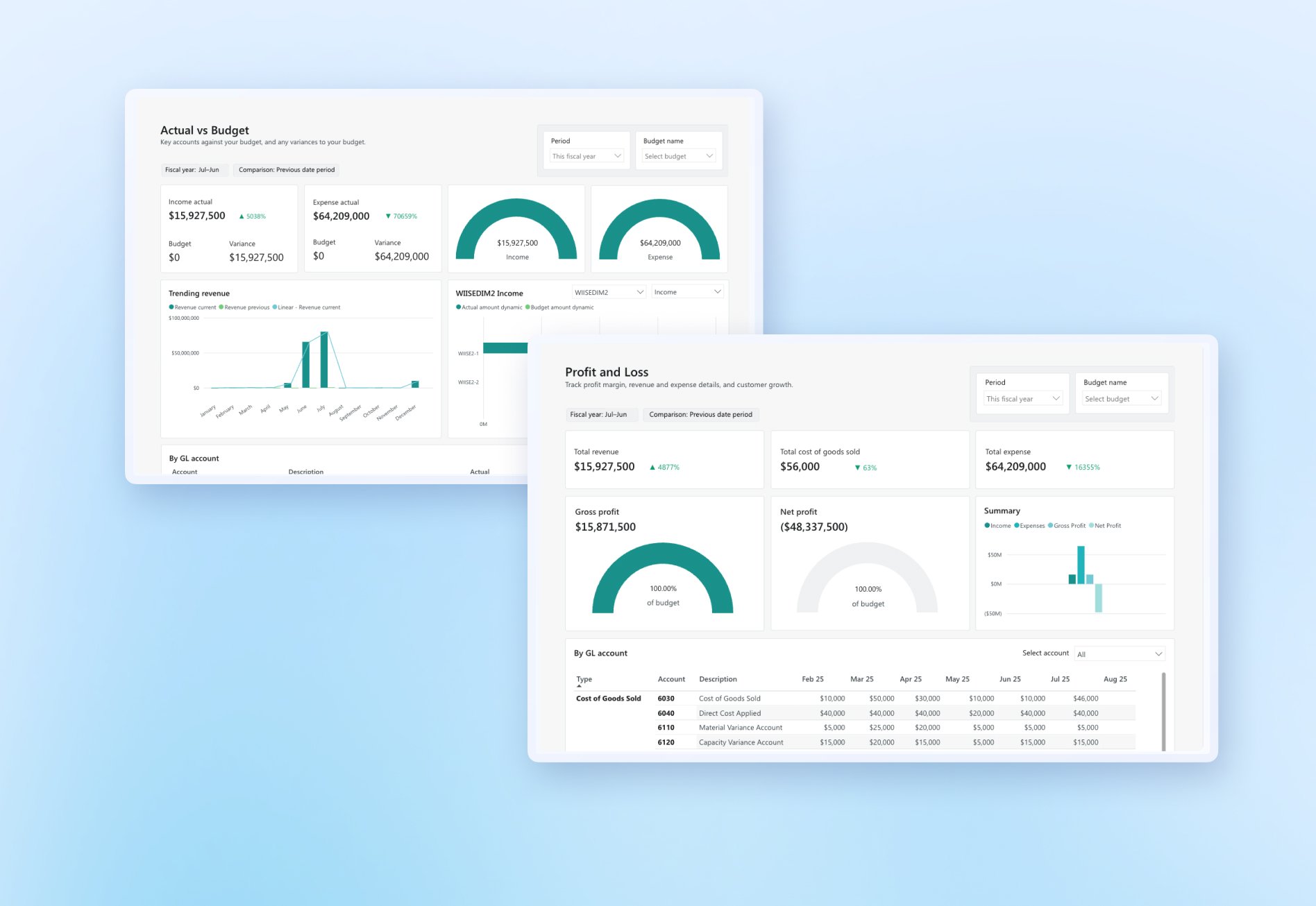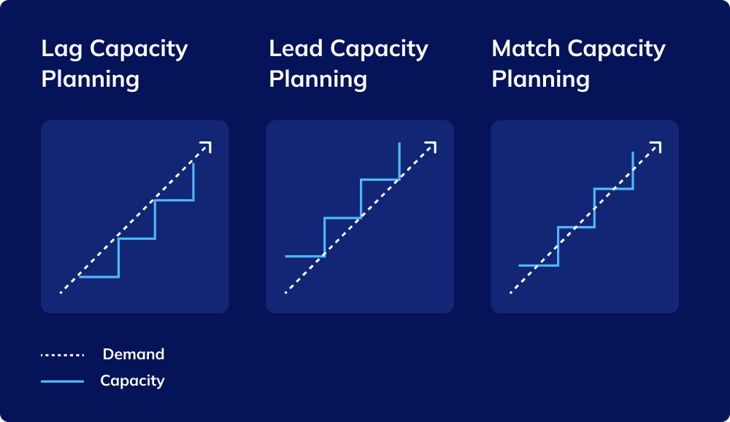As of 10 January 2023, all versions of Microsoft Dynamics GP & NAV (formerly known as Navision) have moved out of Mainstream Support, with Extended Support ending in 2028.
As a business necessity for many, the upcoming end of support for all versions of Microsoft Dynamics GP & NAV presents a pivotal opportunity for businesses to rethink processes, increase efficiency, and future-proof their business by upgrading to a modern, innovative, cloud-based ERP system.
Understanding the urgency: GP & NAV's end-of-support timeline
For businesses reliant on Microsoft Dynamics GP & NAV, the looming end-of-support dates signal a need for change. Having already moved out of mainstream support, GP & NAV will only receive security updates until the Extended Support period ends.
Microsoft GP
- Dynamics GP 2013 and GP 2013 R2: End of Extended Support in 2023
- Dynamics GP 2015 and GP 2015 R2: End of Extended Support in 2025
- Dynamics GP 2016 and GP 2016 R2: End of Extended Support in 2026
- Dynamics GP 2018 and GP 2018 R2: End of Extended Support in 2028
Microsoft Navision (NAV)
- NAV 2013 R2 or older: End of Extended Support in 2023
- NAV 2015: End of Extended Support in 2025
- NAV 2016: End of Extended Support in 2026
- NAV 2017: End of Extended Support in 2027
- NAV 2018: End of Extended Support in 2028
The discontinuation of extended support means that there will be no more updates or security patches, potentially leaving your business vulnerable and technologically behind.
What should I do now?
With the end of support rapidly approaching, it’s important to start the process of migrating to a new system now. Having your business rely on outdated and unsupported software leaves it vulnerable to unexpected security risks and downtime that could impact productivity and profitability.
Before entering the market for a new ERP, consider your current and future business needs, as well as the optimal time of year to migrate, to prevent disruption to your business.
Consult your staff, customers, and suppliers to document their needs and discuss the change. Use the MoSCoW (must-have, should-have, could-have, and won’t-have at this time) method to help you prioritise your needs as a business and make a better-informed decision about your migration and timeline.
Why choose Wiise as your next ERP solution?
For users of Microsoft Dynamics GP & NAV, Wiise offers a familiar, yet significantly improved experience.
Built on Microsoft Dynamics Business Central (Microsoft’s latest evolution of NAV), Wiise provides all that Business Central has to offer, plus advanced functionality, support, and localisations. These enhancements help you to navigate government regulations, improve efficiency, make smarter decisions, and migrate to a new ERP faster, and at a lower cost compared to the base Microsoft Dynamics Business Central platform. 
By choosing Wiise you’ll benefit from an upgraded system with:
- Remote accessibility and collaboration: With cloud-based functionality, your team can access your business data from anywhere, at any time, helping you to improve collaboration and providing you with flexibility in how and where your team works.
- Faster workflows: Create seamless workflows by natively integrating with Microsoft Office 365. Copy, edit, and review your ERP data in Excel, share customer data in Teams, and create invoices in Outlook. Create custom workflows within Wiise to automate invoice approvals and save time to focus on more meaningful work.
- Integrated AI: Invest in a system that leverages the most powerful AI. Use AI to easily generate product descriptions for your eCommerce store, reconcile your transactions, and more.
- Powerful extensions: Connect and extend with your favourite tools. Automate your eCommerce orders, Link Power BI to create custom dashboards, or manage your fleet with access to hundreds of apps.
- Faster setup and reduced admin: Wiise includes a host of pre-configurations specifically designed for the Australian and New Zealand markets, such as KPMG-designed industry chart of accounts, bank feeds, ATO-compliant Single Touch Payroll, and automatic employee award calculations.
- Advanced Security Features: Wiise provides robust security protocols to protect your data, giving you peace of mind in a world where data breaches are increasingly common.
- Smarter warehouse management: Eliminate your paperwork, increase your profitability, and get your orders to where they need to be sooner with our warehouse management app: Wiise Warehouse OnTime.
- Scalable Solutions: As your business grows, Wiise grows with you. It's designed to support businesses at different stages and sizes, providing a scalable solution that evolves with your needs (without the need for additional servers or maintenance).
- Customisation and personalisation: With Wiise, you can customise your setup for teams, roles, or people within your organisation, so each person can quickly access the information they need at their fingertips.
Leveraging Microsoft's "Bridge to the Cloud" incentive for a seamless transition to Wiise
As a customer of NAV, on-prem Business Central, or Dynamics GP, Microsoft provides several incentives for migrating to Wiise under their "Bridge to the Cloud" program. The program is designed to facilitate existing Microsoft customers' shift to the cloud, ensuring a cost-effective and streamlined process. Eligible customers benefit from:
- Significant Cost Savings: Eligible Dynamics on-premises commercial customers can receive a substantial 40% discount during a three-year term when migrating to Wiise.
- Tailored Migration Support: This offer also includes dedicated support to ensure a smooth transition, helping businesses to leverage Wiise’s capabilities fully while minimizing disruption to their operations.
- Access to Exclusive Resources: Businesses can take advantage of various resources provided by Microsoft, specifically designed to aid in the cloud migration journey.
Transitioning from GP or NAV to Wiise: a strategic move
Making the switch from an on-premise system like Microsoft GP & NAV to a cloud-based system like Wiise involves several key steps:
- Evaluate Your Business Needs: Before considering any ERP migration it’s important to assess your current processes and identify specific requirements for a cloud ERP.
- Partner with Wiise: Speak to our sales team or one of our many expert solutions partners, to discuss any customisations that may be required and understand what a Wiise implementation looks like.
- Develop a Migration Plan: If you choose to proceed with Wiise, your solutions partner will create a comprehensive plan that outlines the transition process, including timelines and staff training.
- Seamless Data Migration: Your solutions partner will work with you to ensure a smooth and secure transfer of data from GP or NAV to Wiise.
- Comprehensive Training and Support: In addition to support from your solutions partner, Wiise also offers extensive training resources and customer support to ensure a successful transition and ongoing use.
A modern ERP for future-ready business operations
Moving from Microsoft GP or NAV to Wiise is more than a technological upgrade—it's a strategic decision to empower your business with a modern, efficient, and region-specific ERP solution. One that can act as the foundation of your business operations and can easily be extended and built upon for many years to come.
At Wiise, we are dedicated to making this transition as smooth and beneficial as possible, ensuring that your business is not just prepared for the future but poised to thrive in it.
Connect with us at Wiise to explore how our cloud ERP solution can transform your business operations, align with your growth aspirations, and elevate your position in the market.
Ready to learn more?
Book a demo call with one of our friendly team members.